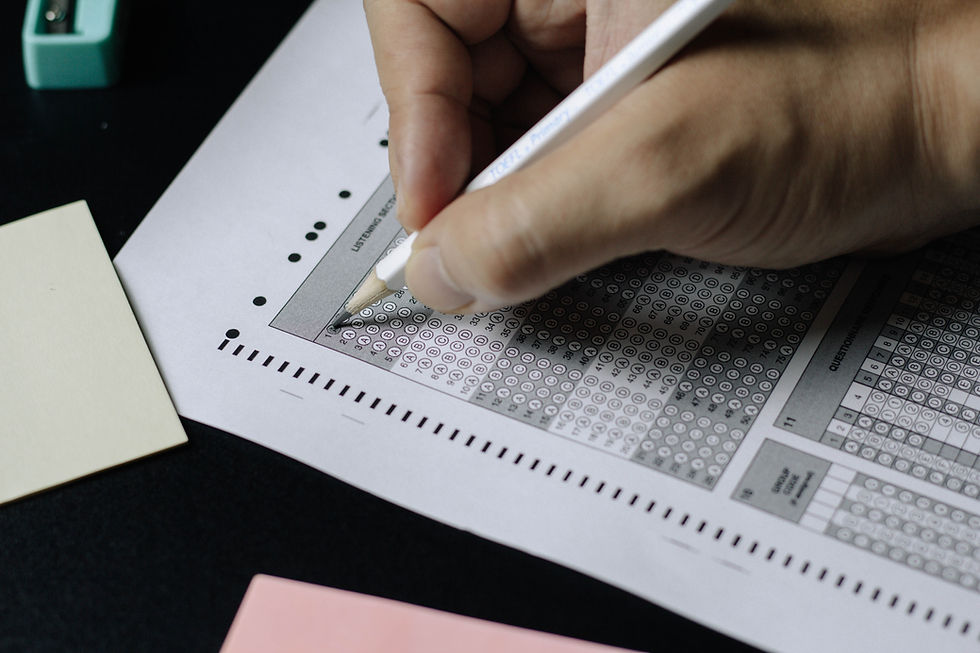Mastering Data Analysis & Visualization: Key Tips for Clear and Impactful Insights
- Karolina Dyrla-Mularczyk

- Sep 2, 2024
- 2 min read
Updated: Mar 17, 2025
Statistics is not only about data analysis. This is also a correct visualization. One of the main part of the research work is data analysis & visualization. The choice of the appropriate method for visualizing data depends on the type of data, the research questions being addressed, and the information you want to present. Visualization serves as a means to achieve the specific goal you aim for.
In my work, I utilize tools provided by the R programming language. R's visualization packages allow for the creation of various types of charts and graphs.
For Quantitative Data, the Following Visualizations Are Commonly Used:
Histogram - The standard choice when presenting the distribution of numerical data.
Bar Chart - A good choice for comparing values across different groups.
Line Chart - Excellent for showing trends over time.
Box Plot - Useful for visualizing data distribution and identifying outliers.
Scatter Plot - Ideal for highlighting relationships between two numerical variables.
For Qualitative Data, Common Visualizations Include:
Pie Chart - Used to display the proportions of different categories.
Bar Chart - Often used to compare the frequencies of different categories.
Tree Map - An excellent choice for representing hierarchical data.
When selecting the appropriate visualization method, it's crucial to consider the objective of your analysis. For comparing data, the best options are:
Bar Chart - Effective when comparing several categories.
Line Chart - Preferred when comparing trends over time.
Radar Chart - Useful when comparing multiple variables simultaneously.
If you want to analyze the relationships between variables, consider:
Scatter Plot - Ideal for illustrating correlations between two variables.
Heatmap - Provides a precise visualization of relationships between multiple variables.
To Show Data Distribution, Consider Using:
Histogram - When analyzing a single variable.
Box Plot - Suitable for comparing distributions across multiple groups.

For Visualizing Proportions:
Pie Chart - Useful for visualizing percentage shares.
Stacked Bar Chart - Effective for visualizing shares within groups.
Consider the Number of Variables:
One Variable:
Histogram: For quantitative data.
Pie Chart: For categorical data.
Bar Chart: For comparing category frequencies.
Two Variables:
Scatter Plot: To highlight relationships between variables.
Grouped Bar Chart: To compare different groups.
Three Variables:
3D Scatter Plot: For three quantitative variables.
Bubble Chart: For two quantitative and one qualitative variable.
Four or More Variables:
Radar Chart: For multidimensional analysis.
Heatmap: For visualizing large datasets.
Key Considerations:
Colors and Shapes: Use them consistently to facilitate data interpretation. For qualitative variables, choose contrasting colors to represent each category analyzed; for quantitative variables, opt for a color gradient—a scale that transitions from light to dark tones or vice versa.
Simplicity: Avoid overly complex visualizations that may be difficult to understand and interpret.
Labels and Legend: Include axis labels and a legend to ensure the viewer understands what the data represents.
Choosing the right type of chart or diagram is critical for effectively conveying information. Every visualization should be tailored to the data type and the goal you want to achieve. A well-designed visualization enables even a layperson to understand complex relationships within the data. Therefore, it's worth taking the time to prepare a well-chosen, expressive visualization tool.